Sindbad~EG File Manager
## Example output

This menu can be displayed in your templates with this code: `do_action( 'styles_font_menu' );` See below for how to set your field name, default value, and provide a live preview.
## Live Demo
To view a live demo of the menu in action, install and activate this WordPress plugin. Once activated, you can click the "How to use this plugin" link to view a working example.
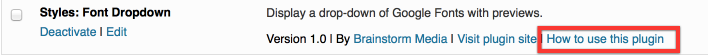
## Including in plugins and themes
Styles Font Dropdown has been packaged as a plugin only for testing purposes. In real world use, you should put it in your own theme or plugin, then include it with `include 'styles-font-menu/plugin.php';`
By default, SFM only loads in `wp-admin` to maximize performance. If you'd like to use the menu in your theme's front-end interface, add this to `functions.php`:
add_filter( 'styles_font_menu_include_on_frontend', '__return_true' );
## Field name, default value, and live preview
The PHP action takes two optional arguments for attributes and default value. For example:
$attributes = array(
'name' => 'sfm-field-name',
'id' => 'sfm-field-id',
// 'data-custom' => 'Some custom data attribute value',
);
$default_value = '{"family":"Arial, Helvetica, sans-serif","name":"Arial","classname":"arial"}';
do_action( 'styles_font_menu', $attributes, $default_value );
It may also be preferable to update previews when the form changes with JavaScript:
(function($){
// Elements we'd like to update
var $headings = $( 'h2, h3' );
// Attach to change event of all font menus
// You might make this specific to one menu by selecting with an ID passed in attributes.
// For example, $('#sfm-field-id').change( function(){
$('select.sfm').change( function(){
// When the menu changes, preview the font on elements identified above.
$(this).data('stylesFontMenu').preview_font_change( $headings );
});
})(jQuery);
## Select Menu Values
**Standard Fonts**
For standard fonts, the option value is set to a font stack, such as `Arial, Helvetica, sans-serif`, suitable for output as the value of a CSS `font-family` declaration.
**Google Fonts**
For Google fonts, the option value is set to the URL fragment that can be passed as an `@import` request. For example, `Droid+Sans:regular,700`
This value should be inserted into an `@import url(//fonts.googleapis.com/css?family=$value);` declaration at the top of your CSS.
For example, final output for Droid Sans would be `@import url(//fonts.googleapis.com/css?family=Droid+Sans:regular,700);`
## Google Fonts API
**Automatic Updates**
If you [get a Google Fonts API key][1], you can enable auto-updates of the Google font list. By default, it caches and updates every 15 days.
The API key can be set in your local environment, or for all your users. If you enable it only for development, the values will update `wp-content/plugins/styles-font-menu/js/google-fonts-api-fallback.json` for users who do not have API access.
**Setting your API key**
Once you [get a Google Fonts API key][1], you can set it with `add_filter( 'styles_google_font_api', create_function('', "return 'YOUR_KEY_HERE';" ) );`
## Changing the cache interval
The default is 15 days. You can change the cache interval by setting this filter with a timeout (in seconds): `add_filter( 'styles_google_fonts_cache_interval', create_function('', 'return 60*60*24*15;' ) );`
## Changing the font order
Google Fonts are ordered by popularity by default. This seemed reasonable, since there are hundreds of fonts, and anything that doesn't appear at top would likely be found with the search field. If you would like change the default ordering, you can use the filter `add_filter( 'styles_google_font_sort', create_function( '', 'return "alpha";'));`
The possible sorting values are:
* **alpha**: Sort the list alphabetically
* **date**: Sort the list by date added (most recent font added or updated first)
* **popularity**: Sort the list by popularity (most popular family first)
* **style**: Sort the list by number of styles available (family with most styles first)
* **trending**: Sort the list by families seeing growth in usage (family seeing the most growth first)
Note that you may need to flush your transients for the new sort order to appear immediately.
[Read more about the Google Fonts developer API](https://developers.google.com/fonts/docs/getting_started).
## About the drop-down menu
The dropdown menu uses [Chosen](http://harvesthq.github.io/chosen/) by Harvest.
[1]: https://code.google.com/apis/console
Sindbad File Manager Version 1.0, Coded By Sindbad EG ~ The Terrorists